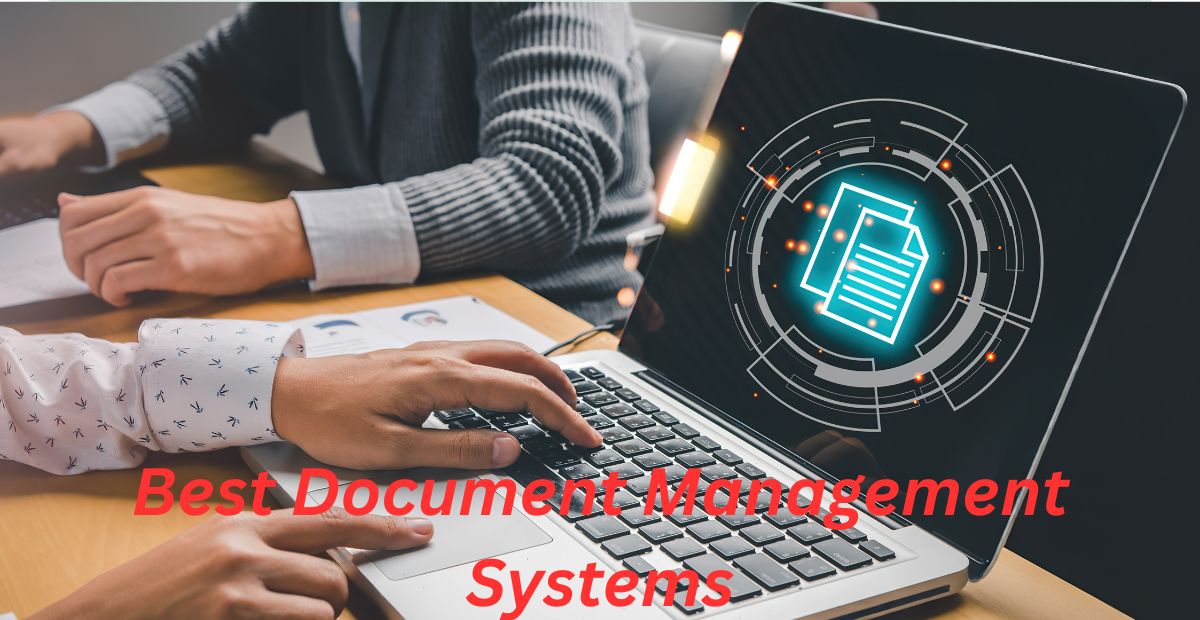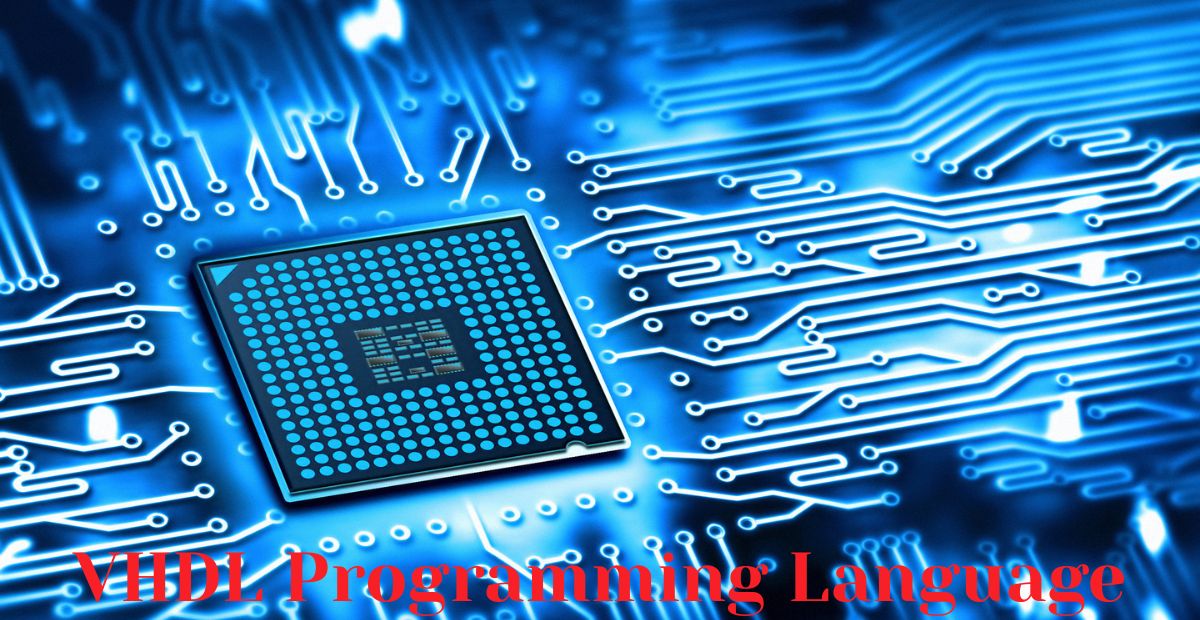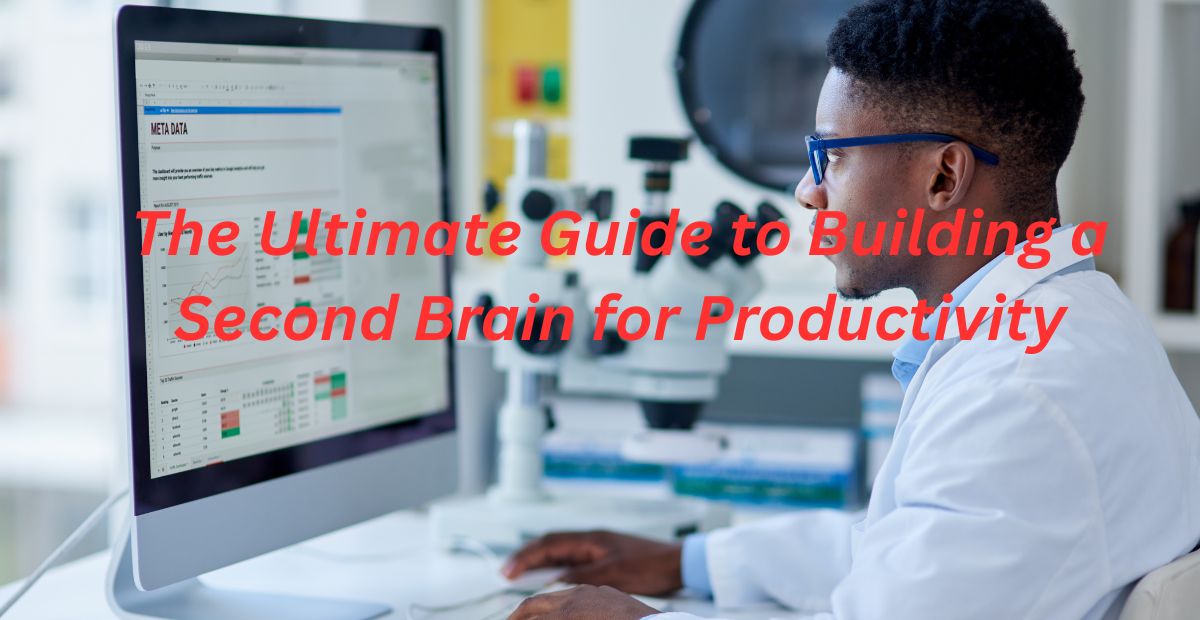Introduction
In today’s digital-first business environment, managing documents efficiently is crucial for small businesses. A Document Management System (DMS) helps organize, store, and retrieve files securely while improving collaboration and compliance.
With so many options available, choosing the right DMS can be overwhelming. This guide explores the best document management systems for small businesses, comparing features, pricing, pros, and cons to help you make an informed decision.
Why Small Businesses Need a Document Management System
Before diving into the best DMS solutions, let’s understand why they are essential:
- Improved Organization – No more lost files or messy folders.
- Enhanced Security – Protect sensitive business data with encryption and access controls.
- Regulatory Compliance – Meet GDPR, HIPAA, and other industry standards.
- Remote Access – Access files from anywhere, anytime.
- Cost Savings – Save money by cutting back on paper, printing, and storage costs.
- Better Collaboration – Share and edit documents in real-time.
Now, let’s explore the top document management systems for small businesses.
Top 10 Document Management Systems for Small Businesses
1. Dropbox
Dropbox is a leading cloud storage and collaboration platform that helps businesses and individuals store, share, and access files from anywhere. With smart sync, advanced sharing controls, and seamless integrations, Dropbox streamlines workflows while keeping data secure.
Key Features:
- Cloud-based file storage and sharing
- Advanced file recovery and version history
- Secure file encryption (AES 256-bit)
- Integrations with Slack, Zoom, Microsoft 365
Pricing:
- Standard: $15/user/month (3+ users)
- Advanced: $24/user/month (custom features)
Pros:
- Easy-to-use interface
- Excellent collaboration tools
- Strong third-party integrations
Cons:
- Limited document editing capabilities
- Higher cost for advanced features
Best For:
- Businesses needing simple cloud storage with strong collaboration features.
2. Google Workspace (Google Drive + Docs)
Google Workspace (formerly G Suite) revolutionizes workplace collaboration with its secure, cloud-based tools including Google Drive, Docs, Sheets, Slides, Gmail, and Meet. This all-in-one solution empowers businesses of all sizes to work smarter with real-time collaboration, centralized file storage, and seamless communication.
Key Features:
- Real-time document editing (Google Docs, Sheets, Slides)
- 15GB free storage (upgradable)
- AI-powered search (Google Gemini integration)
- Secure sharing and access controls
Pricing:
- Business Starter: $6/user/month
- Business Standard: $12/user/month (2TB storage)
Pros:
- Seamless collaboration
- Affordable pricing
- Strong mobile app
Cons:
- Limited offline functionality
- No native document scanning
Best For:
- Teams that rely heavily on real-time editing and cloud collaboration.
3. Microsoft 365 (OneDrive + SharePoint)
Microsoft 365 (formerly Office 365) is the ultimate cloud-based productivity solution, combining powerful applications like Word, Excel, PowerPoint, OneDrive, and SharePoint with enterprise-grade security and collaboration tools. Designed for businesses, remote teams, and enterprises, Microsoft 365 enables seamless work from anywhere, on any device.
- Best for Office Integration
Key Features:
- 1TB OneDrive storage per user
- Advanced document editing (Word, Excel, PowerPoint)
- SharePoint for team document management
- AI-powered Copilot for document assistance
Pricing:
- Business Basic: $6/user/month
- Business Standard: $12.50/user/month
Pros:
- Deep Microsoft Office integration
- Excellent security & compliance tools
- AI-powered productivity features
Cons:
- Steeper learning curve for SharePoint
- Limited free storage
Best For:
- Businesses already using Microsoft products.
4. DocuWare
DocuWare is a cloud-based document management system (DMS) designed to streamline business processes with secure storage, automated workflows, and seamless integrations. Trusted by SMBs and global enterprises alike, DocuWare eliminates paper-based workflows while enhancing operational efficiency and ensuring compliance.
Key Features:
- AI-powered document indexing
- Automated workflows for approvals & invoices
- Cloud & on-premise deployment
- Compliance with GDPR, HIPAA
Pricing:
- Starts at: $400/month (custom pricing)
Pros:
- Strong automation features
- High-level security
- Scalable for growing businesses
Cons:
- Expensive for very small teams
- Complex setup
Best For:
- Businesses needing advanced document automation.
5. Zoho Docs
Zoho Docs is a secure cloud document management and team collaboration platform that enables businesses to store, access, and work together on files from any location. Part of the Zoho Workplace suite, it integrates seamlessly with other Zoho apps and third-party tools, making it ideal for businesses of all sizes.
Key Features:
- 5GB free storage (up to 100TB)
- Online document editing
- Client portals for secure sharing
- Integrates with Zoho CRM & other apps
Pricing:
- Standard: $5/user/month
- Professional: $8/user/month
Pros:
- Affordable pricing
- Good for Zoho ecosystem users
- Strong security
Cons:
- Limited offline access
- Fewer third-party integrations
Best For:
- Small businesses on a tight budget.
6. eFileCabinet
eFileCabinet is a robust document management system (DMS) designed to help businesses organize, secure, and automate their critical files. Ideal for finance, healthcare, legal, and HR sectors, it combines advanced security, compliance tools, and workflow automation to streamline operations and reduce paper dependency.
Key Features:
- Bank-level encryption
- Automated file organization
- HIPAA & FINRA compliance
- Digital signatures
Pricing:
- Starts at: $55/user/month
Pros:
- Top-tier security
- Compliance-ready
- Great customer support
Cons:
- Expensive
- Outdated UI
Best For:
- Legal, healthcare, and financial businesses.
7. M-Files
M-Files revolutionizes enterprise content management with its metadata-driven architecture, enabling businesses to organize, secure, and retrieve documents intelligently. Unlike traditional folder-based systems, M-Files uses AI and smart tagging to connect files across platforms making it ideal for regulated industries, legal teams, and global enterprises.
Key Features:
- AI-driven document tagging
- Version control & audit trails
- Works with SharePoint, OneDrive, Google Drive
- On-premise & cloud options
Pricing:
- Custom pricing (contact sales)
Pros:
- Smart metadata search
- Excellent integrations
- Strong workflow automation
Cons:
- Expensive
- Complex for beginners
Best For:
- Businesses needing AI-powered document retrieval.
8. Box
Box is a leading cloud content management platform that empowers organizations to store, share, and collaborate on files securely from anywhere. Designed for enterprises and regulated industries, Box combines military-grade security, seamless integrations, and workflow automation to drive productivity while ensuring compliance.
Key Features:
- Enterprise-level security (SSO, encryption)
- Workflow automation
- Integrates with Salesforce, Slack, Zoom
- Unlimited storage (Business Plus plan)
Pricing:
- Business Starter: $7/user/month
- Business Plus: $20/user/month
Pros:
- Top security features
- Great for large teams
- Strong compliance
Cons:
- Expensive for small teams
- Limited free plan
Best For:
- Businesses needing high-security document storage.
9. PandaDoc
PandaDoc is an all-in-one document workflow solution that helps businesses create, approve, sign, and track proposals, contracts, and agreements seamlessly. Trusted by sales teams, HR departments, and legal professionals, PandaDoc eliminates manual processes with templates, eSignatures, and payment integrations closing deals faster while reducing errors.
Key Features:
- Electronic signatures
- Proposal & contract automation
- CRM integrations (HubSpot, Salesforce)
- Analytics & tracking
Pricing:
- Essentials: $19/user/month
- Business: $49/user/month
Pros:
- Excellent e-signature features
- Great for sales teams
- Good template library
Cons:
- Not a full DMS
- Expensive for basic needs
Best For:
- Sales-heavy businesses needing e-signatures.
10. Nextcloud
Nextcloud is a 100% private, open-source collaboration suite that gives businesses and individuals full control over their data. Combining file storage, real-time editing, video conferencing, and productivity tools, it’s the ultimate on-premises or cloud-hosted alternative to services like Dropbox and Google Workspace with unmatched security and customization.
Key Features:
- Self-hosted (full data control)
- End-to-end encryption
- Open-source & customizable
- Integrates with Office & LibreOffice
Pricing:
- Free (self-hosted)
- Enterprise: $36/user/year
Pros:
- Complete data ownership
- Highly secure
- Customizable
Cons:
- Requires technical setup
- No built-in AI features
Best For:
- Businesses needing full control over their DMS.
How to Choose the Best Document Management System
When selecting a DMS, consider:
- Storage Needs – Cloud vs. on-premise
- Security & Compliance – Encryption, access controls
- Ease of Use – User-friendly interface
- Integrations – Works with your existing tools
- Budget – Affordable for your team size
Conclusion
Choosing the best document management system depends on your business needs, budget, and workflow. Google Workspace and Microsoft 365 are great for collaboration, while eFileCabinet and Box excel in security.
For small businesses on a budget, Zoho Docs is a solid choice, while Nextcloud is ideal for self-hosted solutions.
Which DMS will you choose? Let us know in the comments!
Frequently Asked Questions (FAQs) About Document Management Systems
What is a Document Management System (DMS)?
Why Do Small Businesses Need a DMS?
- Reducing paper clutter
- Enhancing document security (encryption, access controls)
- Improving team collaboration (real-time editing, version control)
- Ensuring compliance (GDPR, HIPAA, etc.)
- Saving time with quick search and retrieval
How Much Does a DMS Cost for a Small Business?
- Free Plans: Google Drive (15GB), Zoho Docs (5GB)
- Budget Options ($5–$15/user/month): Zoho Docs, Dropbox Business Starter
- Mid-Range ($15–$50/user/month): Microsoft 365, DocuWare
- Enterprise ($50+/user/month): Box, eFileCabinet
Which DMS Is Best for Remote Teams?
- Google Workspace (real-time collaboration)
- Microsoft 365 (Teams + SharePoint integration)
- Dropbox Business (easy file sharing)
Can a DMS Replace Google Drive or Dropbox?
- Advanced security (compliance, audit trails)
- Workflow automation (approvals, e-signatures)
- Better organization (AI tagging, metadata search)
Is My Data Safe in a Cloud-Based DMS?
- AES 256-bit encryption (like banks)
- Two-factor authentication (2FA)
- GDPR/HIPAA compliance (if applicable)
- Tip: For maximum security, choose Box or eFileCabinet.
What’s the Best Free DMS for Small Businesses?
- Google Drive (15GB free)
- Zoho Docs (5GB free)
- Nextcloud (self-hosted, open-source)
How Do I Migrate Files to a New DMS?
- Bulk upload tools
- Drag-and-drop migration
- Third-party apps (like CloudHQ for Google Drive to Dropbox)
Which DMS Works Best with Accounting Software?
- QuickBooks: Google Workspace, Zoho Docs
- Xero: Dropbox Business, Microsoft 365
- FreshBooks: Box, PandaDoc (for invoicing)
Can I Use a DMS for Electronic Signatures?
- PandaDoc (built for contracts)
- Adobe Sign (via Microsoft 365)
- DocuSign (works with Dropbox, Google Drive)
What’s the Easiest DMS to Use?
- Google Workspace (simple UI)
- Dropbox Business (drag-and-drop)
- Zoho Docs (affordable + intuitive)
Do I Need a DMS If I Use Microsoft Office?
- DocuWare (for workflows)
- M-Files (for AI-powered search)
How Do I Ensure Compliance with a DMS?
- Audit logs (track document changes)
- Access controls (limit permissions)
- Certifications (ISO 27001, HIPAA, GDPR)
What’s the Best DMS for Legal or Healthcare Businesses?
- eFileCabinet (HIPAA, FINRA compliant)
- Box (enterprise-level security)
- Nextcloud (self-hosted for full control)
Implementing the right document management system revolutionizes how small businesses store, access, and utilize critical files – converting chaotic paperwork into streamlined efficiency. For expert insights on optimizing your document workflow, explore our top-rated solutions at Infinity Logic.