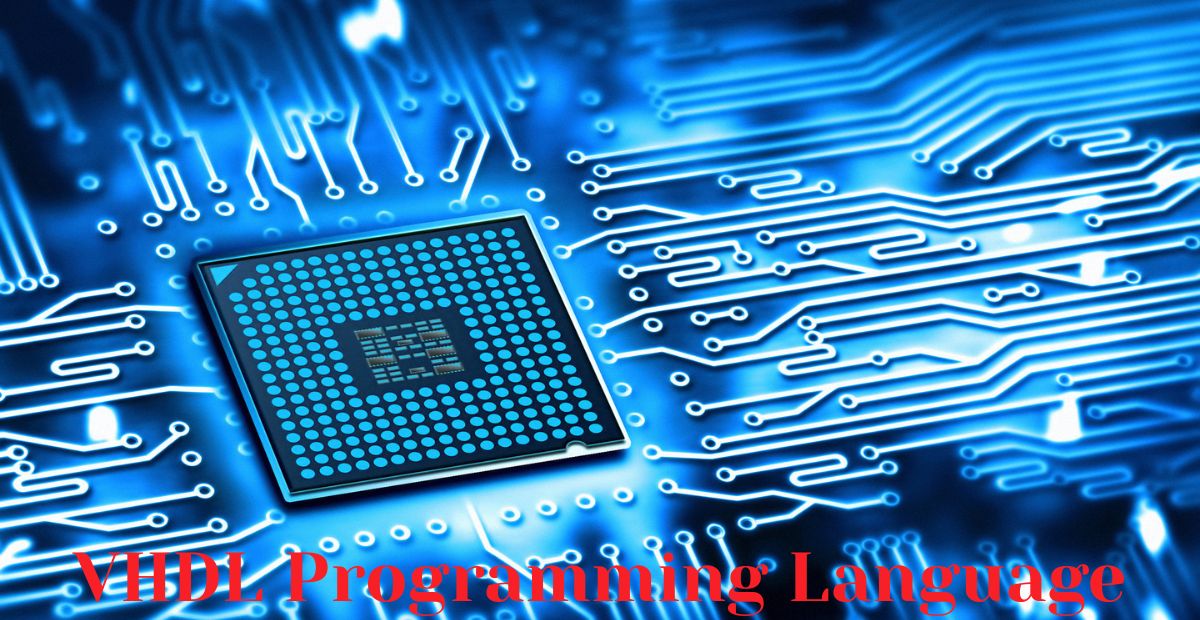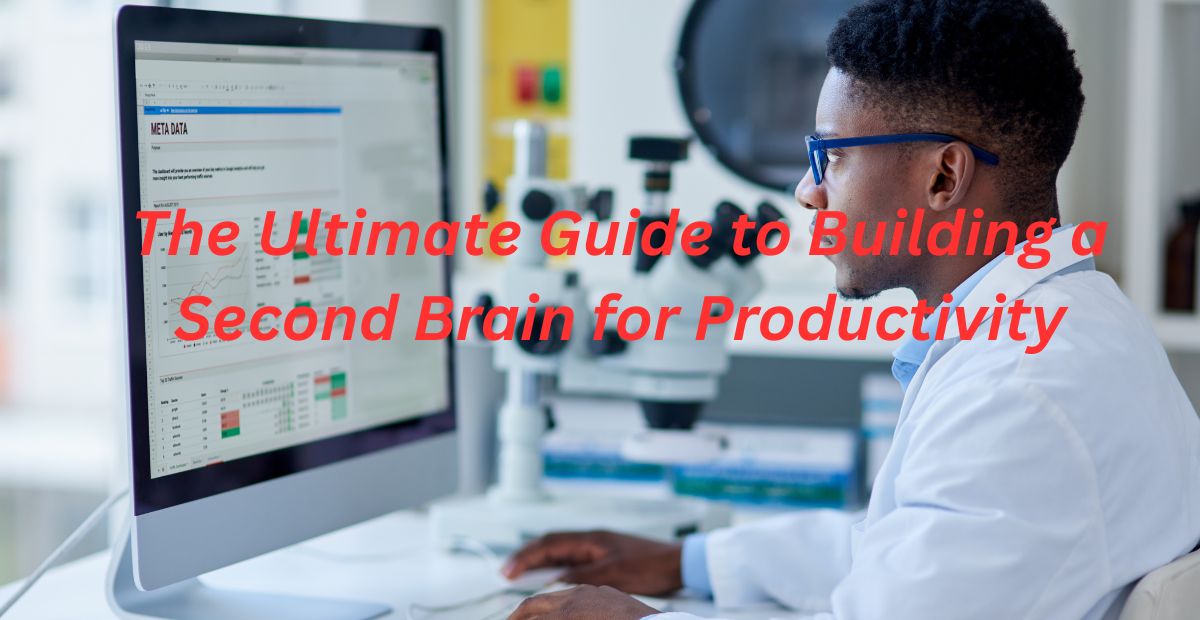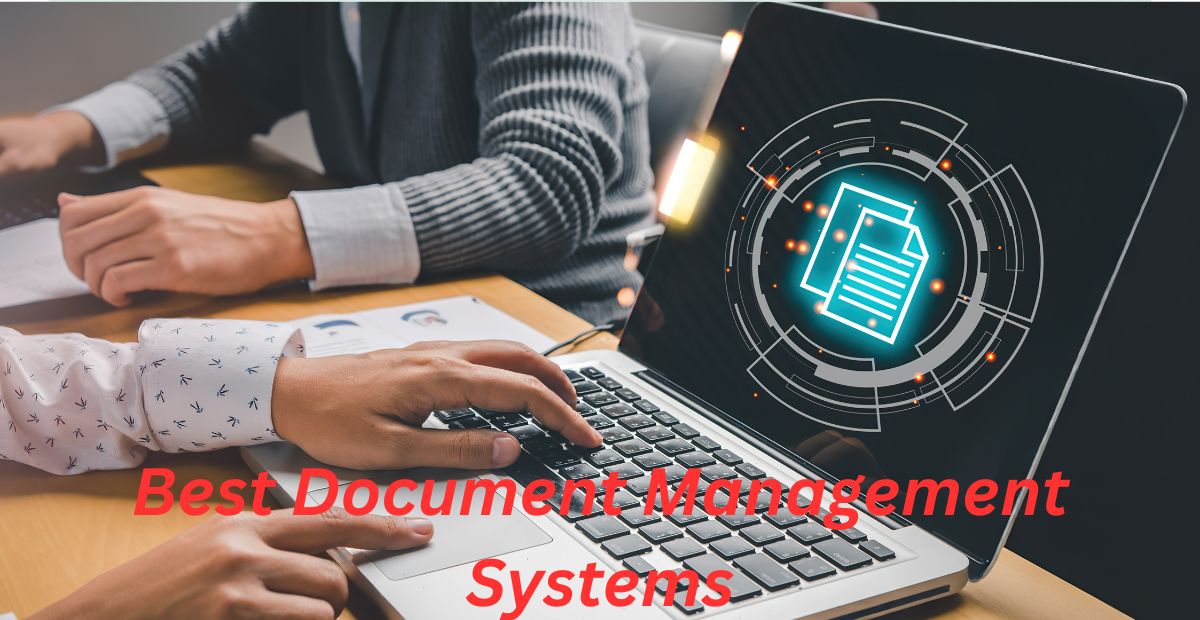In today’s competitive business landscape, Customer Relationship Management (CRM) software is essential for small businesses to streamline sales, improve customer engagement, and boost productivity. With so many CRM solutions available, choosing the right one can be overwhelming.
In this detailed guide, we’ll review the best CRM software for small businesses in 2025, comparing features, pricing, pros, and cons to help you make an informed decision.
Why Do Small Businesses Need CRM Software?
A CRM system helps businesses:
- Organize customer data in one place
- Automate sales & marketing processes
- Improve customer service with better tracking
- Boost sales conversions with lead management
- Enhance team collaboration
According to Statista, the global CRM market is expected to reach $114.4 billion by 2027, proving its growing importance.
10 Leading CRM Solutions for Small Business Needs
Here’s a detailed comparison of the best CRM platforms for small businesses:
1. HubSpot CRM: A Free Customer Management Solution for Small Businesses
HubSpot CRM is a powerful, free customer relationship management tool designed to help businesses organize contacts, track deals, and automate sales processes effortlessly. With intuitive features like email tracking, contact management, and pipeline visualization, HubSpot CRM simplifies sales and improves productivity.
Key Features:
- Free forever plan
- Contact & lead management
- Email tracking & templates
- Sales pipeline automation
- Integrations with 1,000+ tools
Pricing: Free (Paid plans start at $20/month)
Pros:
- User-friendly interface
- Excellent marketing automation
- Great for startups
Cons:
- Limited features in the free plan
2. Salesforce – Best for Scalability & Customization
Salesforce is the world’s best cloud-based CRM (Customer Relationship Management) solution, helping businesses of all sizes manage sales, customer service, marketing, and more. With powerful automation, AI-driven insights, and seamless integrations, Salesforce empowers teams to boost productivity, close deals faster, and enhance customer relationships.
Key Features:
- AI-powered sales forecasting
- Advanced analytics & reporting
- Customizable dashboards
- AppExchange for integrations
Pricing: Starts at $25/user/month
Pros:
- Highly scalable
- Robust automation
- Great for growing businesses
Cons:
- Steeper learning curve
3. Zoho CRM – Best Affordable CRM
Zoho CRM is a powerful, yet easy-to-use CRM platform designed to help businesses manage leads, automate sales, and improve customer relationships. With AI-driven insights, multichannel communication, and deep customization, Zoho CRM streamlines workflows for teams of all sizes without the complexity or high costs of traditional CRM systems.
Key Features:
- AI-powered sales assistant (Zia)
- Workflow automation
- Email & social media integration
- Multi-channel support
Pricing:
- Starts at $14/user/month
Pros:
- Budget-friendly
- Strong automation features
- Good mobile app
Cons:
- Limited customization
4. Freshsales (Freshworks) – Best for Sales Teams
Freshsales is a modern, intuitive CRM designed to help sales team’s close deals faster, automate workflows, and build stronger customer relationships. Powered by AI-driven insights and built-in phone/email automation, Freshsales streamlines lead management, pipeline tracking, and team collaboration all in one smart platform.
Key Features:
- AI-based lead scoring
- Built-in phone & email
- Sales forecasting
- Visual sales pipeline
Pricing:
Starts at $15/user/month
Pros:
- Intuitive UI
- Strong sales automation
- Affordable pricing
Cons:
- Limited third-party integrations
5. Pipedrive – Best for Sales Pipeline Management
Pipedrive is a user-friendly, visually driven CRM built to help sales teams track deals, automate follow-ups, and close more sales efficiently. Designed by salespeople for salespeople, Pipedrive focuses on pipeline management, activity tracking, and actionable insights so you spend less time on admin and more time selling.
Key Features:
- Visual sales pipeline
- Email & call tracking
- AI-powered sales assistant
- Customizable workflows
Pricing:
Starts at $14.90/user/month
Pros:
- Excellent for sales teams
- Easy to use
- Good automation
Cons:
- Limited marketing tools
6. Keap (formerly Infusionsoft) – Best for Automation
Keap (formerly Infusionsoft) is a powerful, yet simple CRM and automation platform designed specifically to help small businesses organize clients, automate follow-ups, and close more deals. Combining sales pipeline management with marketing automation, Keap helps entrepreneurs save time and grow their business efficiently.
Key Features:
- Marketing & sales automation
- Lead capture forms
- Payment processing
- Appointment scheduling
Pricing:
Starts at $129/month
Pros:
- Powerful automation
- Great for small service businesses
Cons:
- Expensive for solopreneurs
7. Insightly – Best for Project & CRM Integration
Insightly is a versatile CRM and project management platform that helps businesses strengthen customer relationships while streamlining operations. Designed for companies that value both sales pipeline visibility and project collaboration, Insightly provides a unified workspace to manage contacts, deals, and projects in one place.
Key Features:
- Project management tools
- Contact & lead management
- Workflow automation
- Gmail & Outlook integration
Pricing:
- Starts at $29/user/month
Pros:
- Combines CRM & project management
- Good for small teams
Cons:
- Limited reporting
8. Nimble – Best for Social CRM
Nimble is an intuitive social CRM platform that helps small businesses and entrepreneurs build stronger relationships by unifying contacts, communications, and social insights in one simple interface. Designed for relationship-focused professionals, Nimble automatically enriches contact profiles with social media data and interaction history.
Key Features:
- Social media integration
- Contact & deal management
- Email & calendar sync
- Simple UI
Pricing:
Starts at $29.90/user/month
Pros:
- Great for social selling
- Easy to set up
Cons:
- Limited automation
9. Agile CRM – Best All-in-One CRM
With Agile CRM, businesses can access integrated sales, marketing, and customer service capabilities in a single platform. This unified solution offers small and mid-sized businesses an affordable way to manage essential workflows through a single interface. Designed for small to midsize businesses, Agile CRM helps teams automate workflows, nurture leads, and close deals faster without needing multiple disconnected systems.
Key Features:
- Sales, marketing & service automation
- Email tracking & campaigns
- Telephony integration
- Helpdesk tools
Pricing:
Starts at $8.99/user/month
Pros:
- Affordable all-in-one solution
- Good automation
Cons:
- UI can be clunky
10. Monday Sales CRM – Best for Visual Sales Tracking
Monday.com CRM is a flexible work operating system (Work OS) that adapts to your sales process, helping teams manage leads, track deals, and automate workflows in a visual, collaborative interface. Unlike traditional CRMs, Monday.com offers fully customizable pipelines, automation recipes, and team collaboration tools.
Key Features:
- Customizable dashboards
- Lead & deal tracking
- Email integrations
- Automation workflows
Pricing:
Starts at $10/user/month
Pros:
- Highly visual interface
- Easy to customize
Cons:
- Limited CRM-specific features
Comparison Table: Best CRM Software for Small Businesses (2025)
| CRM Software | Starting Price | Best For | Free Plan? | Key Features |
| HubSpot CRM | $0 (Free) | Startups & Marketing | yes | Free plan, Email tracking |
| Salesforce | $25/user/month | Scalability | no | AI-powered, Customizable |
| Zoho CRM | $14/user/month | Budget-friendly | yes | AI assistant, Automation |
| Freshsales | $15/user/month | Sales teams | yes | Lead scoring, Built-in phone |
| Pipedrive | $14.90/user/month | Pipeline management | no | Visual sales tracking |
| Keap | $129/month | Automation | no | Marketing automation |
| Insightly | $29/user/month | Project integration | no | CRM + Project management |
| Nimble | $29.90/user/month | Social CRM | no | Social media integration |
| Agile CRM | $8.99/user/month | All-in-one | yes | Sales & marketing automation |
| Monday CRM | $10/user/month | Visual tracking | no | Customizable dashboards |
FAQs About CRM Software for Small Businesses
What is the easiest CRM to use for beginners?
Can I switch CRMs later if my business grows?
Do all CRMs work on mobile devices?
How secure is my data in a CRM?
Can a CRM integrate with email and social media?
Is CRM software only for sales teams?
What’s the difference between cloud-based and on-premise CRM?
- Cloud-based CRM (e.g., HubSpot, Salesforce) – Hosted online, accessible anywhere.
-
n-premise CRM (e.g., Microsoft Dynamics) – Installed locally, more control but higher cost.
Can I try a CRM before buying?
How much does CRM software cost for a small team?
Does CRM software work for eCommerce businesses?
Can a CRM automate follow-ups with leads?
What’s the best CRM for real estate agents?
Do I need technical skills to set up a CRM?
Can a CRM help with customer support?
How much time does it take to put a CRM into place?
Are there industry-specific CRMs?
- Healthcare: CureMD, Salesforce Health Cloud
- Legal: Clio, LexisNexis
- Legal: Clio, LexisNexis
Can I use a CRM without an internet connection?
What’s the best CRM for solopreneurs?
How can I teach a new CRM to my team?
Can a CRM help with invoicing and payments?
Modern CRM platforms provide the organizational foundation businesses need to manage customer relationships effectively. These systems centralize communications, automate key processes, and deliver actionable insights—helping teams work smarter.For detailed comparisons of top-rated CRM options, visit Infinity Logic to explore our neutral, research-backed recommendations.