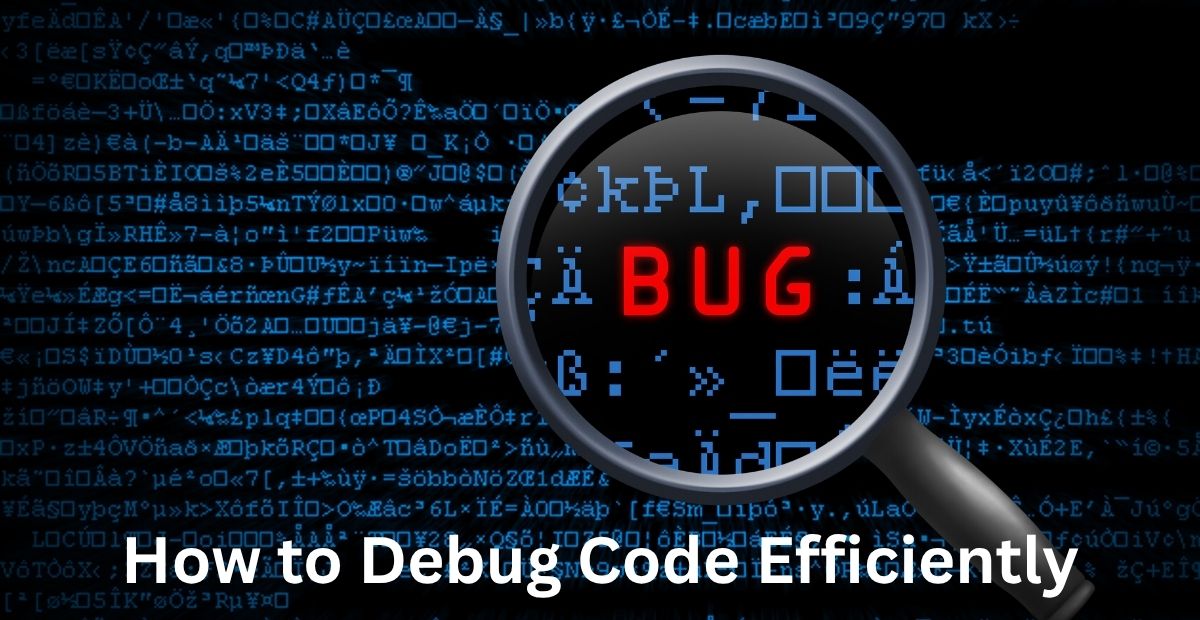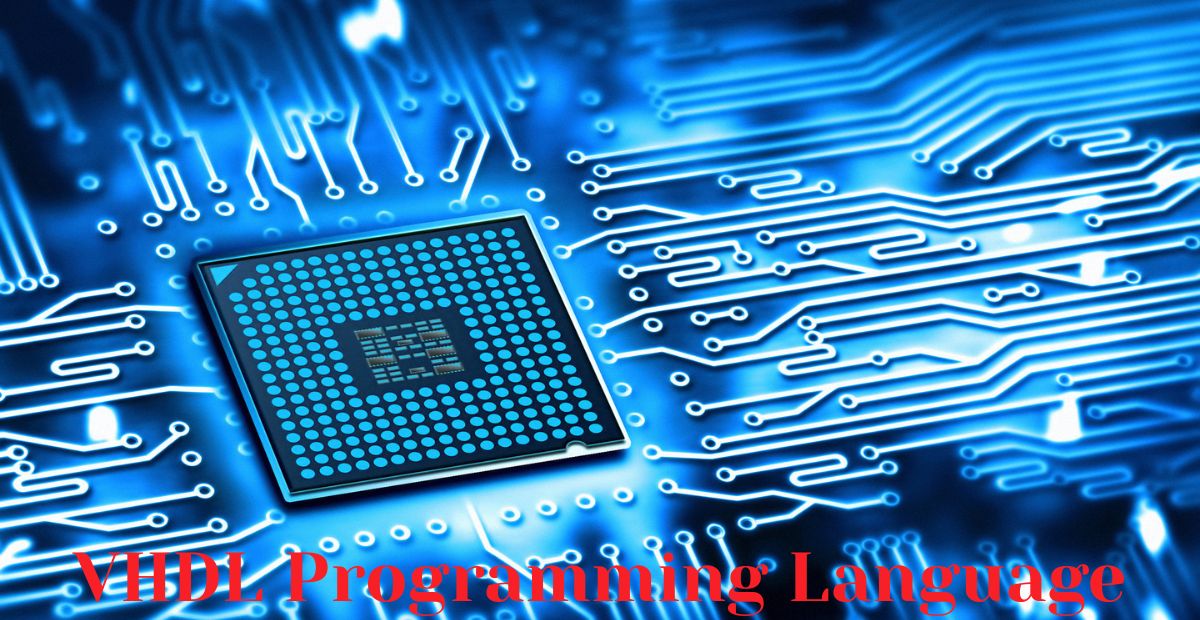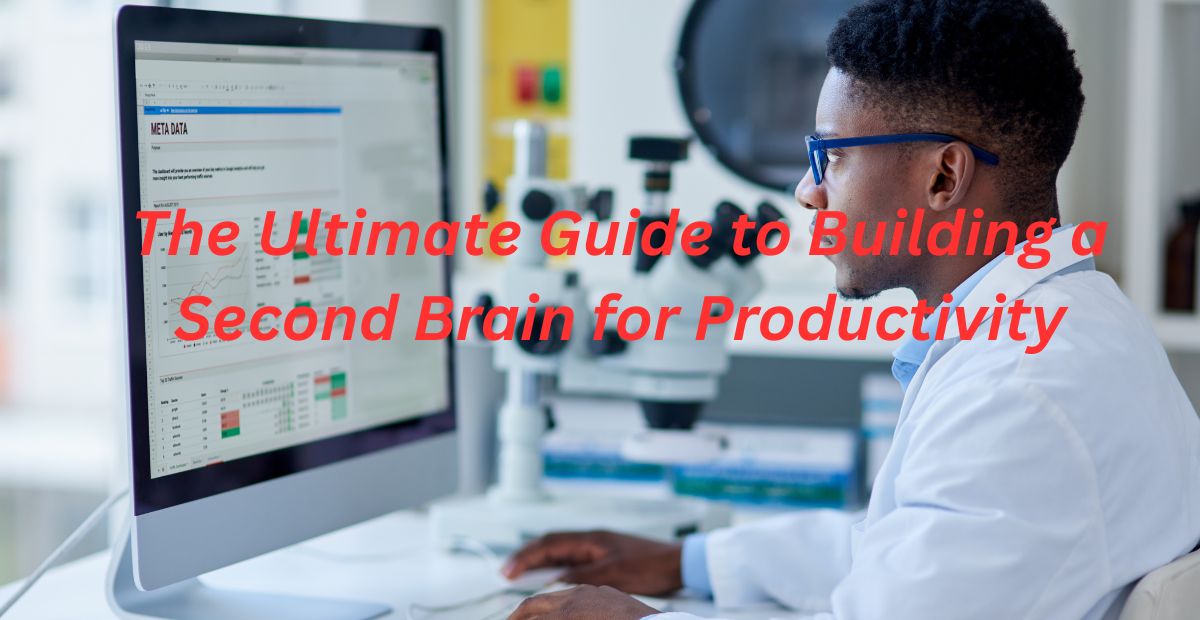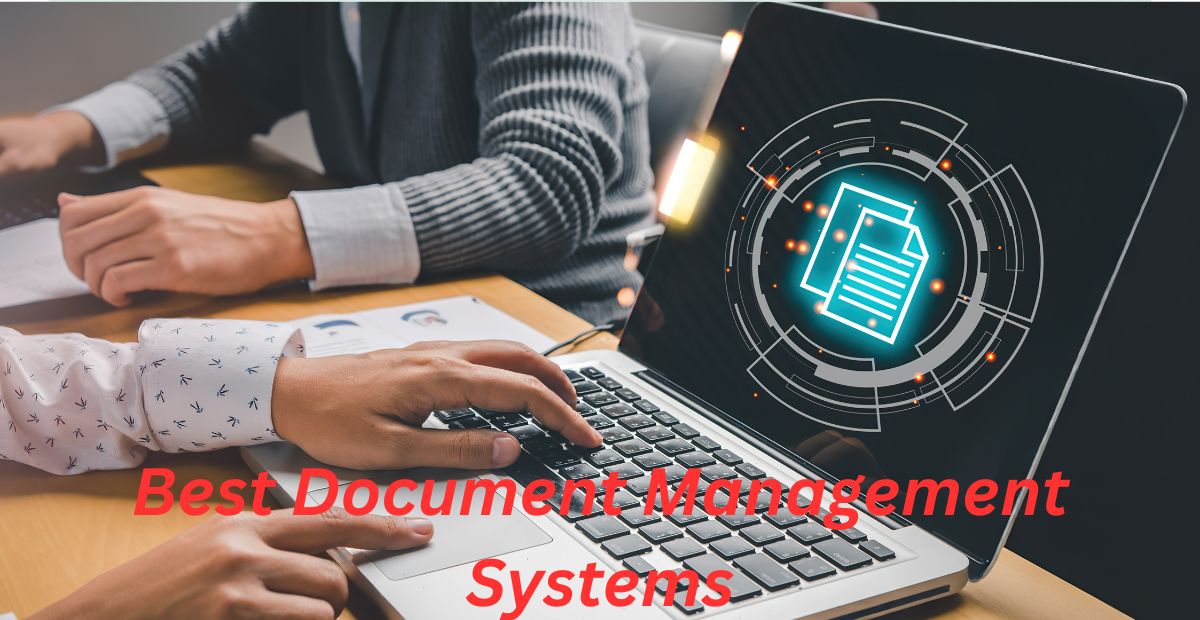Debugging is an essential skill for every developer. Whether you’re a beginner or an experienced programmer, encountering bugs is inevitable. However, the ability to debug code efficiently can save hours of frustration and improve productivity.
In this comprehensive guide, we’ll explore proven debugging techniques, tools, and best practices to help you identify and fix errors in your code quickly. By the end, you’ll have a structured approach to debugging that enhances your coding workflow.
1. Understanding Debugging: What It Is and Why It Matters
Debugging is the process of identifying, analyzing, and fixing errors (bugs) in software code. These bugs can cause programs to crash, produce incorrect results, or behave unexpectedly.
Why Debugging is Important
- Improves software reliability – Ensures the program runs as intended.
- Saves time and resources – Faster debugging means quicker deployments.
- Enhances code quality – Helps developers write cleaner, more efficient code.
- Boosts developer confidence – Reduces frustration and improves problem-solving skills.
Pro Tip: Debugging is not just about fixing errors—it’s about understanding why they occurred in the first place.
2. Common Types of Bugs in Programming
Before diving into debugging techniques, let’s look at the most common types of bugs developers face:
A. Syntax Errors
- Occur when code violates language rules (e.g., missing semicolons, unmatched brackets).
- Usually caught by compilers or interpreters.
B. Logical Errors
- While the code executes properly, it generates wrong outputs from logical mistakes
- Harder to detect because there are no error messages.
C. Runtime Errors
- Occur during program execution (e.g., division by zero, null pointer exceptions).
- Often lead to crashes.
D. Semantic Errors
- Code is syntactically correct but doesn’t perform the intended function.
E. Concurrency Bugs
- Appear in multi-threaded applications (e.g., race conditions, deadlocks).
Pro Tip: Understanding the bug type helps in choosing the right debugging approach.
3. Best Debugging Techniques for Developers
Here are some of the most effective debugging techniques used by professional developers:
A. Reproduce the Bug Consistently
- Identify the exact steps that trigger the bug.
- Helps in isolating the issue.
B. Use Print Statements (Console Logging)
- Insert console.log() (JavaScript), print() (Python), or System.out.println() (Java) to track variable values.
- Simple but effective for small-scale debugging.
C. Leverage Breakpoints
- Pause code execution at specific lines to inspect variables and flow.
- Supported by most Integrated Development Environments (IDEs).
D. Divide and Conquer
- Narrow down the problem by testing smaller code segments.
- Helps identify the exact location of the bug.
E. Rubber Duck Debugging
- Describe your code to an inanimate item, line by line.
- Forces you to think critically and often reveals overlooked mistakes.
F. Check Recent Code Changes
- Use version control (Git) to compare recent changes.
- Helps identify which modification introduced the bug.
G. Review Error Messages and Stack Traces
- Error logs provide clues about where and why the bug occurred.
- Pay attention to line numbers and exception types.
Pro Tip: Combine multiple techniques for faster debugging.
4. Top Debugging Tools for Different Programming Languages
Using the right tools can dramatically speed up debugging. Here are some of the best:
| Language | Debugging Tool | Key Features |
| JavaScript | Chrome DevTools | Breakpoints, Call Stack, Network Analysis |
| Python | PDB (Python Debugger) | Step-by-step execution, Variable inspection |
| Java | IntelliJ IDEA Debugger | Smart step-through, Conditional breakpoints |
| C/C++ | GDB (GNU Debugger) | Memory inspection, Backtracing |
| PHP | Xdebug | Stack traces, Profiling |
| Ruby | Byebug | Interactive debugging |
Pro Tip: Learn keyboard shortcuts for your debugger to save time.
5. How to Debug Code Step by Step
Follow this structured debugging process to fix errors efficiently:
Step 1: Identify the Bug
- Reproduce the issue consistently.
- Note error messages and unexpected behaviors.
Step 2: Isolate the Problem
- Narrow down the code section causing the bug.
- Use binary search (comment out half the code) if needed.
Step 3: Analyze the Cause
- Check variable values, function outputs, and logic flow.
- Compare with expected behavior.
Step 4: Fix the Bug
- Modify the code to resolve the issue.
- Ensure the fix doesn’t introduce new bugs.
Step 5: Test the Solution
- Verify the fix works under different conditions.
- Write unit tests to prevent regression.
Step 6: Document the Fix
- Add comments explaining the bug and solution.
- Update documentation if necessary.
Pro Tip: Keep a debugging journal to track recurring issues.
6. Preventive Measures: How to Write Clean Code to Avoid Bugs
The most effective debugging is writing bug-resistant code from the start Follow these best practices:
A. Follow Coding Standards
- Use consistent naming conventions and indentation.
- Improves readability and reduces errors.
B. Write Modular Code
- Break code into small, reusable functions.
- Easier to test and debug.
C. Use Version Control (Git)
- Track changes and revert if a bug appears.
D. Implement Unit Testing
- Write automated tests (JUnit, pytest, Jest) to catch bugs early.
E. Perform Code Reviews
- Peer reviews help spot logical errors before deployment.
Pro Tip: Use static code analyzers (ESLint, SonarQube) to detect potential issues.
7. Advanced Debugging Strategies for Complex Systems
For large-scale applications, consider these advanced techniques:
A. Logging and Monitoring
- Use tools like Sentry, Logstash, or Datadog for real-time error tracking.
B. Remote Debugging
- Debug applications running on servers or containers.
C. Memory Profiling
- Identify memory leaks in C/C++ programs using Valgrind or JavaScript/Node.js applications with Chrome’s Memory Profiler
D. Automated Debugging with AI
- Tools like Amazon CodeGuru and DeepCode use AI to suggest fixes.
Pro Tip: Learn reverse debugging (time-travel debugging) to step backward through code execution.
Frequently Asked Questions (FAQs) About Debugging Code
What is the fastest way to debug code Efficiently?
How do I debug a program with no error messages?
- Rubber Duck Debugging – Explain your code aloud to spot flaws.
- Binary Search Debugging – Disable half the code to isolate the issue.
- Unit Testing – Verify individual functions for expected outputs.
What’s the difference between debugging and testing?
- Testing = Finding bugs (e.g., unit tests, integration tests).
- Debugging = Fixing the bugs found during testing.
How can I debug a crashing application?
- Check stack traces for crash logs.
- Reproduce the crash in a controlled environment.
- Use memory debuggers (e.g., Valgrind for C/C++) to detect leaks or corruption.
What are the best debugging tools for beginners?
- JavaScript: Chrome DevTools (simple UI, real-time editing).
- Python: Thonny (built-in debugger for beginners).
- Java: IntelliJ IDEA’s visual debugger.
How do I debug concurrency issues (race conditions, deadlocks)?
- Thread analyzers (e.g., Java’s jstack).
- Log thread activity to identify timing issues.
- Use mutexes/semaphores to enforce thread order.
Why does my code work in debug mode but fail in production?
- Timing differences (e.g., race conditions).
- Environment variables (missing in production).
- Compiler optimizations (debug mode may disable them).
Can AI tools like ChatGPT or GitHub Copilot help debug code?
- Suggest fixes for common errors.
- Explain cryptic error messages.
- Generate test cases to reproduce bugs.
- But always validate AI suggestions—they’re not perfect!)
How do I debug legacy code I didn’t write?
- Add logs to understand the flow.
- Write tests to document expected behavior.
- Use a debugger to step through high-risk sections.
What’s the #1 mistake developers make when debugging?
- Reproduce the bug before making changes.
- Test fixes thoroughly (don’t stop at “it seems to work”).