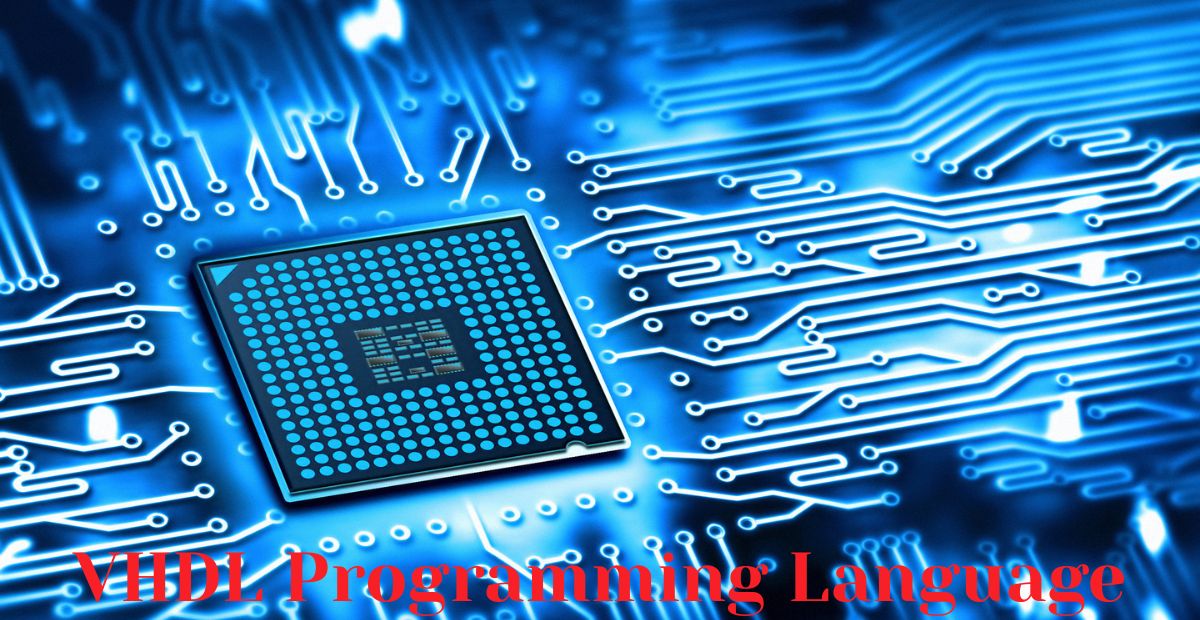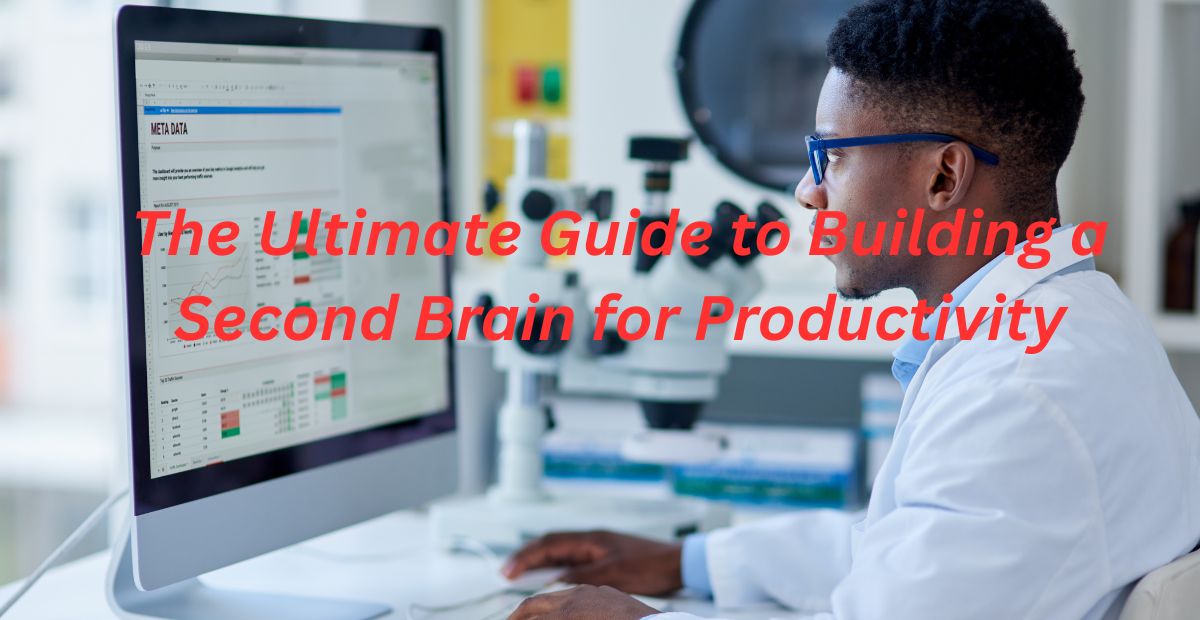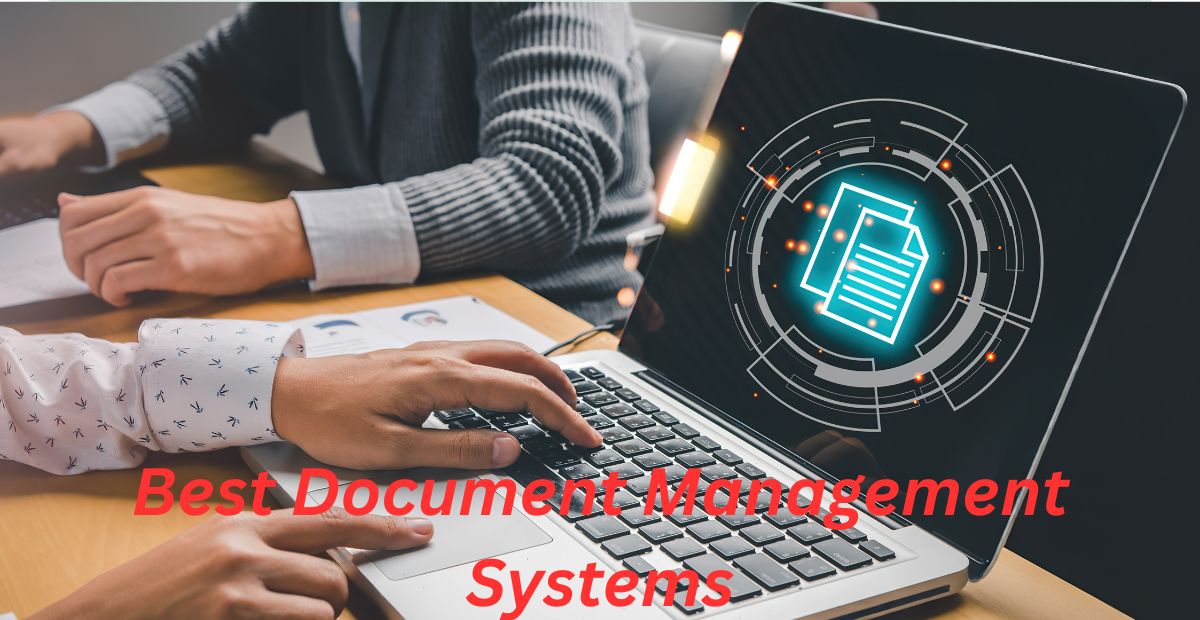Introduction
Open-source software (OSS) powers much of the technology we use daily—from operating systems like Linux to web browsers like Firefox. Contributing to open-source projects is a fantastic way to improve your coding skills, collaborate with developers worldwide, and build a strong portfolio.
If you’re a beginner wondering how to get started, this guide will walk you through the entire process, from finding the right project to making your first contribution.
Why Contribute to Open-Source Projects?
Before diving into the “how,” let’s explore the benefits of open-source contributions:
1. Improve Your Coding Skills
Working on real-world projects helps you learn best practices, debugging techniques, and new programming languages.
2. Build a Strong Portfolio
Employers value open-source contributions as proof of your skills. GitHub and GitLab profiles often serve as resumes for developers.
3. Collaborate with Experienced Developers
Open-source communities are filled with experts who can mentor you, review your code, and provide feedback.
4. Give Back to the Community
Many free tools you use (like VS Code, WordPress, or React) rely on open-source contributions. Your work can help millions of users.
5. Networking Opportunities
Contributing to open source can lead to job offers, freelance gigs, and collaborations with like-minded developers.
How to Start Contributing to Open-Source Projects
Step 1: Learn the Basics of Git and GitHub
Most open-source projects use Git for version control and GitHub/GitLab for hosting.
Key Git Commands to Know:
- git clone – Download a repository to your local machine.
- git branch – Create a new branch for your changes.
- git add – Stage changes for commit.
- git commit – Save changes with a descriptive message.
- git push <remote> <branch> uploads local commits to the specified remote branch
- git pull performs two operations: fetches remote changes (git fetch) and merges them into your local branch (git merge)
GitHub Workflow:
- Fork the repository (creates your copy).
- Clone it to your computer.
- Make changes in a new branch.
- Commit and push your changes.
- Open a Pull Request (PR) for review.
Step 2: Find Beginner-Friendly Open-Source Projects
Not all projects are beginner friendly. Look for:
- “Good First Issue” or “Help Wanted” labels on GitHub.
- Projects with active maintainers (check recent commits and PRs).
- Projects with clear documentation.
Where to Find Open-Source Projects?
- GitHub Explore – Discover trending repositories.
- First Timers Only – A list of beginner-friendly projects.
- Up For Grabs – Curated list of projects looking for contributors.
- CodeTriage – Get notified about open issues in popular repos.
Step 3: Understand the Project Structure
Before making changes:
- Read the README.md – Explains the project’s purpose and setup.
- Check CONTRIBUTING.md – Guidelines for submitting contributions.
- Review open issues – Look for bugs or feature requests labeled for beginners.
Step 4: Make Your First Contribution
Option 1: Fix a Bug or Improve Documentation
- Documentation fixes (typos, outdated info) are the easiest way to start.
- Small code fixes (like correcting a function) are also great for beginners.
Option 2: Add a New Feature
- Start with minor enhancements (e.g., adding a small utility function).
- Discuss your idea with maintainers before coding to avoid wasted effort.
Option 3: Write Tests
- Many projects need better test coverage. Writing unit tests is a valuable contribution.
Step 5: Submit a Pull Request (PR)
- Describe your changes clearly in the PR.
- Reference the issue (e.g., “Fixes #123”).
- Follow the project’s guidelines (some require specific commit messages or tests).
- Maintainers may request changes—don’t take feedback personally!
Step 6: Engage with the Community
- Join Slack/Discord channels related to the project.
- Participate in discussions (GitHub Issues, forums).
- Attend open-source meetups or hackathons.
Common Mistakes to Avoid
- Ignoring project guidelines – Always read CONTRIBUTING.md.
- Working on unassigned issues – Comment “I’d like to work on this” before starting.
- Submitting large PRs – Keep changes small and focused.
- Not testing locally – Ensure your changes work before submitting.
Best Practices for Open-Source Contributions
- Start small – Documentation and bug fixes are great for beginners.
- Ask questions – If stuck, ask maintainers or community members.
- Be patient – Some projects take time to review PRs.
- Give back – Once experienced, help other newcomers.
Final Thoughts
Contributing to open source can seem intimidating at first, but everyone starts somewhere. By following this guide, you’ll gain confidence, improve your skills, and become part of a global developer community.
Ready to start? Pick a project, make your first PR, and join the open-source movement today!
Frequently Asked Questions (FAQs) About Open-Source Contributions
Do I need to be an expert programmer to contribute to open-source?
- Documentation (fixing typos, improving guides).
- Testing (reporting bugs, writing test cases).
- Design (UI/UX improvements, graphics).
- Community management (answering questions, moderating forums).
- Many projects label tasks as “Good First Issue” or “Beginner-Friendly”—perfect for newcomers.
How do I find projects that welcome beginners?
- GitHub’s “Good First Issue” label.
- Projects with active maintainers (check recent commits and responses to PRs).
- Clear CONTRIBUTING.md files (they often outline how to get started).
Recommended platforms:
- First Timers Only
- Up For Grabs
- CodeTriage
What if I don’t know Git or GitHub?
- GitHub’s interactive tutorial: GitHub Learning Lab.
- FreeCodeCamp’s Git course: YouTube Tutorial.
- Practice by forking a repo, making small changes, and submitting a PR.
Can I contribute without writing code?
- Writing/editing documentation.
- Translating projects into other languages.
- Designing logos, wireframes, or UI improvements.
- Reporting bugs (use the “Issues” tab on GitHub).
How do I communicate with project maintainers?
- Read the project’s guidelines (often in CONTRIBUTING.md).
- Comment on an issue (e.g., “Can I work on this?”).
- Join community channels (Slack, Discord, or forums linked in the README).
- Be polite and concise maintainers are often volunteers with limited time.
What if my pull request (PR) gets rejected?
- Ask for feedback (“What can I improve?”).
- Make the requested changes and resubmit.
- Learn from the experience—even seasoned developers get PRs rejected.
How much time do I need to contribute?
- Small fixes (docs, typos): 10–30 minutes.
- Bug fixes: 1–5 hours (depends on complexity).
- New features: Could take days/weeks (discuss with maintainers first).
- Tip: Start with micro-tasks to build confidence.
Will I get paid for open-source contributions?
- Some projects offer bounties (e.g., Gitcoin).
- Companies often hire developers with strong open-source profiles.
- You can monetize skills gained (freelancing, consulting).
How do I stay motivated if my PR isn’t merged quickly?
- Contribute to multiple projects—don’t rely on one.
- Follow up politely (“Hi, just checking if there’s any feedback!”).
- Celebrate small wins (even merged doc’s count!).
Can open-source contributions help my career?
- Boost your resume (GitHub is your portfolio).
- Provide networking opportunities (collaborate with industry experts).
- Teach real-world skills (version control, code reviews, teamwork).
- Many developers land jobs because of their open-source work!